User events is a trace recorder feature that pretty works like a printf() function, directly into the recorder. It's worth knowing how to use it as it is of great help for debugging.
First, you need to declare the user event channels you want to use as global variables. Here, we will use two channels 'ue1' and 'ue2'.
- ue1 will be used to monitor the count value in Task_1
- ue2 will be used for general purpose messages from Task_2
// Trace User Events Channels
traceString ue1, ue2;
Then, in the body of main(), before the scheduler is started, we need to register the user event channels:
...
// Register the Trace User Event Channels
ue1 = xTraceRegisterString("count");
ue2 = xTraceRegisterString("msg");
...
Now we can use ue1 and ue2 channels to issue printf-like messages into the recorder.
Let us print out the value of count in Task_1:
/*
* Task_1 toggles LED every 10ms
*/
void vTask1 (void *pvParameters)
{
portTickType xLastWakeTime;
uint16_t count;
count = 0;
// Initialize timing
xLastWakeTime = xTaskGetTickCount();
while(1)
{
// Toggle LED only if button is released
if (!BSP_PB_GetState())
{
BSP_LED_Toggle();
count++;
}
// Release semaphore every 10 count
if (count == 10)
{
xSemaphoreGive(xSem);
count = 0;
}
// Send count value into trace UEC
vTracePrintF(ue1, "%d", count);
// Wait here for 10ms since last wakeup
vTaskDelayUntil (&xLastWakeTime, (10/portTICK_RATE_MS));
}
}
And display a cool message whenever the semaphore was successfully taken in Task_2:
/*
* Task_2 sends a message to console when xSem semaphore is given
*/
void vTask2 (void *pvParameters)
{
portBASE_TYPE xStatus;
uint16_t count;
count = 0;
// Take the semaphore once to make sure it is empty
xSemaphoreTake(xSem, 0);
while(1)
{
// Wait here for Semaphore with 2s timeout
xStatus = xSemaphoreTake(xSem, 2000);
// Test the result of the take attempt
if (xStatus == pdPASS)
{
// The semaphore was taken as expected
vTracePrint(ue2, "Yep!");
// Display console message
my_printf("Hello %2d from task2\r\n", count);
count++;
}
else
{
// The 2s timeout elapsed without Semaphore being taken
// Display another message
my_printf("Hey! Where is my semaphore?\r\n");
}
}
}
Note that we used both vTracePrint() and vTracePrintF() functions. vTracePrint() is faster but it doesn't format numbers.
And now the result (yellow tags):
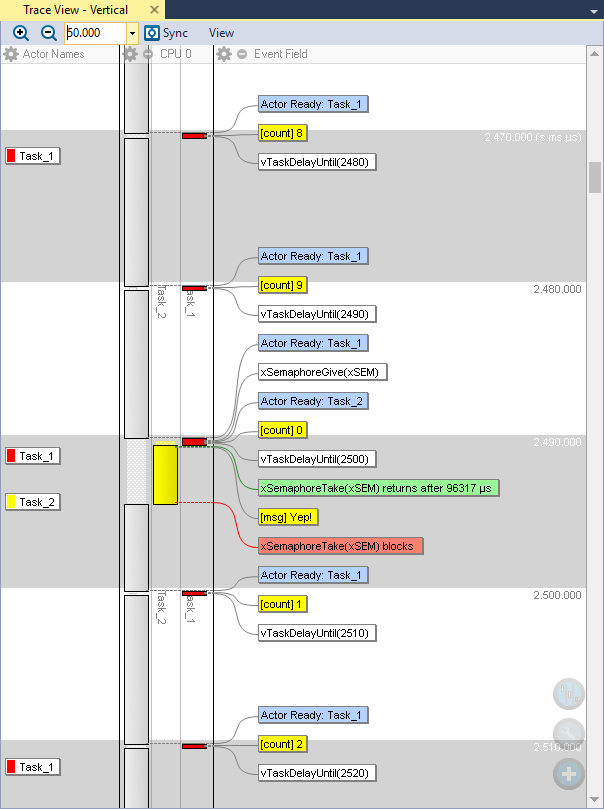
Nice!
Open Views → User Event Signal Plot
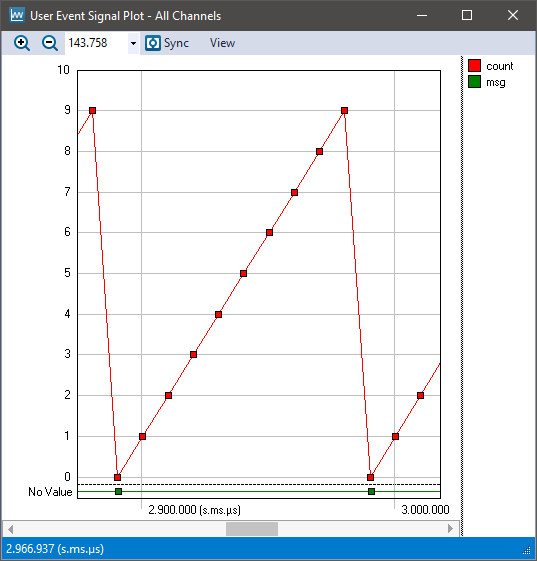
Nice again!
Now, it's up to you to make good use of this feature.
 |
 Commit name "User events tracing" Commit name "User events tracing" Push onto Gitlab Push onto Gitlab |


Add new comment